@Setanta,
A number of members have complained they are unable to scroll back and read previouse message in the new chat window. The messages window quickly returns to the most recent post.
Hopefully this will assist.
This pic shows the position of the blinking cursor when you are ready to type your message.
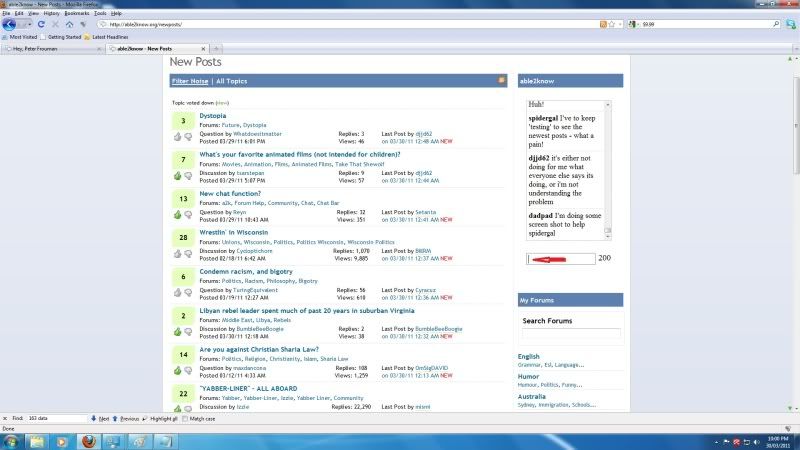
In order to scroll back and read previous messages. Click your mouse cursor within the chat window area that message appear in AFTER they have been posted. Out lined in red below. Now you can scroll back using the scroll bar at the right of the chat window and read at your leisure.
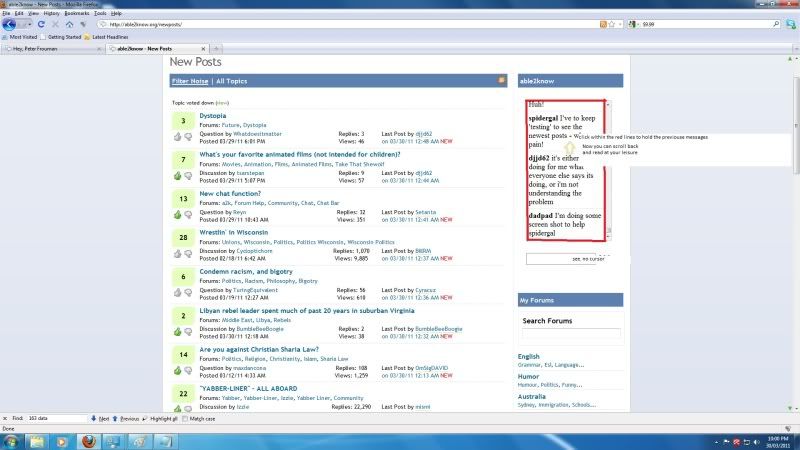
Greatful thanks to Ehbeth for providing this solution
http://able2know.org/topic/169984-1#post-4556939