Reply
Thu 27 Mar, 2008 03:54 pm
I've just restored/reset my pc and lost all my stuff and the one thing I most need is my emails but its coming up with this and I'm not sure what to type in:
Incoming mail ( POP3, IMAP or HTTP) Server:
(gives option to type something in)
and
An SMTP server is the server that is used for your outgoing email.
Outgoing mail (SMTP) server:
(gives option to type something in)
I have all the other stuff that i need such as my old email etc but this is getting me stuck, any help would be helpful and much thanked
Those should be set to the pop and smtp servers of your email provider and since we don't know what that is it would be tough to guess at.
Ask your mail provider what their servers are, or at least post what your provider is in case someone here is familiar with it.
should look something like: But of course depends entirely on who your service providor is. As a punt type mail.(your serviceprovider name).net.nz (or.com.nz)
Webmail mail.orcon.net.nz
POP3 mail.orcon.net.nz
SMTP mail.orcon.net.nz
IMAP mail.orcon.net.nz
News news.orcon.net.nz
Proxy No proxy
Primary DNS 60.234.1.1
Secondary DNS 60.234.2.2
Dial Up Nationwide 0867 55 666
Dial Up Protocol PPP
IP Address Server assigned
Gateway Server assigned
when you set up your internet connection did you get a disk with service providor software? Run this program again and see what happens.
Dadpad you are a legend, i repeat you are a legend, thanks for both of your guys help
Dartboy wrote:Dadpad you are a legend, i repeat you are a legend, thanks for both of your guys help
Its a cross I have to bear dartboy.
One more question guys, i havnt tried to send any mail yet and tried but it didnt work, here what i got
SMTP=mail.xtra.net.nz
Any ideas how to fix this
http://www.telecom.co.nz/content/0,8748,204919-203546,00.html?nv=sd
ISP
Server Type:
POP3
User Name Format*:
username
Incoming mail server:
pop3.xtra.co.nz
Outgoing mail server (SMTP):
smtp.xtra.co.nz
Special notes:
No Notes
SMTP Authentication:
No
If you are using XP: Go to <control>; Double click the <mail> icon; select <email> select <add> (i am unsure here) select <Pop3> (connect to a pop3 server); fill in the information required click <next> then <finish>. you should be good to go.
You can test your email on the page where you entered
[email protected]
If that doesn't work try the same thing but select IMAP or http instead of pop3

Another (slightly different) way:
Outlook Express: Open Outlook Express > Select the 'tools' pull down menu then 'Accounts' > Go to the 'Mail' Tab > Select your Freeparking account 'mail.yourdomain.co.nz' and then the 'Properties' button > Go to the 'Servers' Tab > Change the 'Outgoing mail server (SMTP)' field from 'mail.yourdomain.co.nz' to 'smtp.xtra.co.nz'
http://communico.co.nz/?sid=389
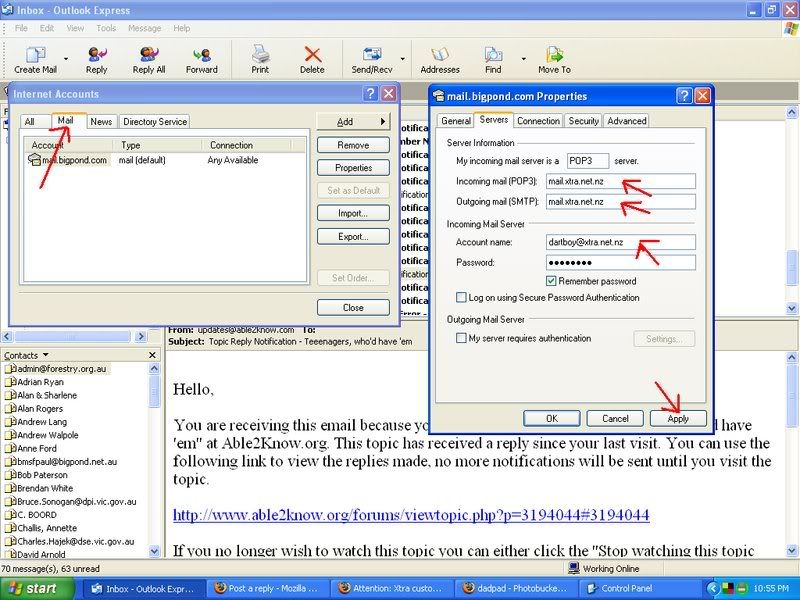
Again, I have to say it and I know you love to hear it, You Are A Legend, one more time? YOU ARE A LEGEND. Thanks so much for that man, you have saved me alot of time and chaos in my household.
Legend in my own lunchtime.
You havn't seen the email addy I gave you yet, have you.
Seriously though, I'm pleased to be able to help.
just saw it now, i must say it was very well done and witty,
GRRRRRRRR MORE PROBLEMS
OK, new problem, this is driving me nuts, last night my emails were working fine, i recieved andsent a few as I am selling items on the internet, today I go to see if I have new mail when a box pops up asking for my logon for the server, it has never done this before but anyway I type in the login and password etc but it won't work. it wont let me recieve or sent any emails =.= any ideas to whats happening? any help is good as this is quite urgent due to the fact that I am selling items on the internet.
I've never seen that before.
I'll research it.
In the meantime run a virus and spyware scan.
The only thing I can think of is the login and password given to you by your ISP.
Usually your email address is your login. Ie
[email protected].
I've deleted the account on outlook then made a new one with the same email info etc but the same problem keeps coming up, in the box that has the details of the sending and receiving it says "There was a problem logging onto your mil server. Your Password was rejcted. etc etc " this is a right pain
These are afew guesses
In outlook express
Tools> accounts> Mail tab>properties> server tab> check the remember password box.
Thats a guess.
I suspect you may have mistyped your server login details the first time.
I thought that too and went there to check it out and did all that but still the same, thats why I remade the account. when I go send recieve the box pops up when it starts "Authorizing" but has never done this before, i've even changed it so you don't need a password but still won't let me in
Just a quick thought, I've run out of useage and running on dail-up again, could this cause any problem?