I recently upgraded my laptop's hard drive to a larger size, which required a re-installation of well, nearly everything. As far as I can tell, I've reinstalled everything (hardware) virtually to how it was previously, but I'm having trouble with my reinstallation of Google Earth - which had worked without any issues under the previous installation.
I've tried installing/uninstalling/reinstalling Google Earth a number of times, but each time I seem to get this error dialog box:
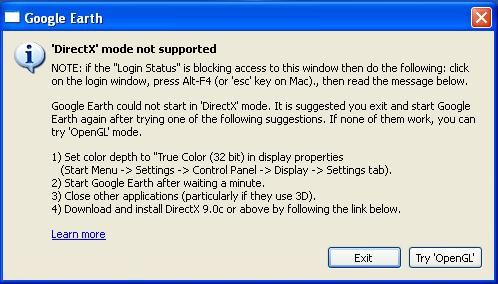
As far as I can tell, my display settings are correct, I've waited "a minute", no other 3D applications running, I've confirmed that DirectX 9.0c is installed - but yet I still get this dialog box. Any suggestions?