Reply
Sun 10 Nov, 2002 07:24 pm
The systray is missing from my computer, suddenly.
I have already searched the Start Up tab, it is not there.
How do I find this and then reinstall it?
Thank you for any help you can give me.
I run Windows 98.
Are you missing this?
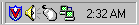
Or are you getting prompts or error messages on startup (you have rebooted right)?
Systray errors can be pretty trciky and can involve a number of reasons. You can get these files from your Windows CD but it can be tricky. It's somtimes easier to reinstall windows.
Here are some links:
http://www.experts-exchange.com/Operating_Systems/Win98/Q_10310869.html
http://www.annoyances.org/exec/forum/win95/t1030369007
http://pub29.ezboard.com/fcyberwizardfrm5.showMessage?topicID=119.topic
Yes Craven, that's what I'm missing, or at least some of it. I am showing the clock, display, msn messenger icon. However, when I click Ctrl, Alt, Del, there's no Systray listed.
I will try the links you provided.
Thanks so much,
Jen
The System Tray is not an "application" that would be found in the Task Manager, nor would it appear in the Start Up tab. Since you have a clock and MSN icon, it sounds like your System Tray is there but some selected programs aren't loading to it.
But sometimes a problem occurs where there is an alert saying that it is not found upon starting the computer. This might be what is happening.
Yes, and that would be much harder to fix too!

Yup, it would likly involve manually editing the registry after replacing the related files.
I'd just format and reinstall windows.
Craven and Datamill:
I'm trying to avoid formatting, if it can be helped.
I'm also trying to avoid going into the registry, since I've never done that before and don't feel at all confident in doing that.
By the way, I got rid of the error message by unchecking AIM in the Start-up page. I don't know how that got there to begin with, because I don't use it
Also, I looked in the "Start-up" page of my computer at work, and it does contain an option to check or uncheck System Tray. So go figure.
Thanks, will keep you posted.
Update:
Craven, I ended up formatting yesterday as I didn't want to mess with the registry.
Thanks for all your advice. 'ppreciate it!
I toy with my registry at least once a week but still would have formatted. Plus as long as you were able to backup your data formatting is always a good thing.
I love a fresh and formatted puter.