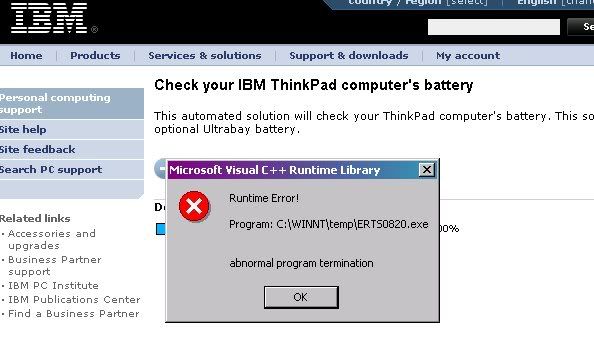It's ok, thank you for your help! Here is the latest log with the new version of hijackthis

Logfile of HijackThis v1.99.1
Scan saved at 19:32:55, on 30/04/2005
Platform: Windows 2000 SP4 (WinNT 5.00.2195)
MSIE: Internet Explorer v6.00 SP1 (6.00.2800.1106)
Running processes:
C:\WINNT\System32\smss.exe
C:\WINNT\system32\winlogon.exe
C:\WINNT\system32\services.exe
C:\WINNT\system32\lsass.exe
C:\WINNT\system32\ibmpmsvc.exe
C:\WINNT\system32\svchost.exe
C:\WINNT\System32\svchost.exe
C:\WINNT\system32\spoolsv.exe
C:\WINNT\System32\DRIVERS\CDANTSRV.EXE
C:\PROGRA~1\Iomega\System32\AppServices.exe
C:\Program Files\Norton AntiVirus\navapsvc.exe
C:\WINNT\system32\regsvc.exe
C:\WINNT\system32\MSTask.exe
C:\WINNT\system32\stisvc.exe
C:\WINNT\System32\WBEM\WinMgmt.exe
C:\WINNT\system32\svchost.exe
C:\WINNT\Explorer.EXE
C:\WINNT\system32\tp4serv.exe
C:\PROGRA~1\NORTON~1\navapw32.exe
C:\WINNT\system32\PRPCUI.exe
C:\Program Files\Winamp\winampa.exe
C:\Program Files\MessengerDiscovery\MessengerDiscovery.exe
C:\Program Files\MSN Messenger\msnmsgr.exe
C:\Program Files\Webshots\WebshotsTray.exe
C:\Program Files\Winamp\winamp.exe
C:\Program Files\Microsoft Office\Office\OUTLOOK.EXE
C:\Program Files\Opera7\opera.exe
C:\Documents and Settings\Administrator\Desktop\Adware\HijackThis.exe
R0 - HKCU\Software\Microsoft\Internet Explorer\Main,Start Page =
http://www.bbc.co.uk/
O1 - Hosts: 216.40.230.4 desktop.kazaa.com
O1 - Hosts: 216.40.230.4 alpha.kazaa.com
O1 - Hosts: 216.40.230.4 shop.kazaa.com
O2 - BHO: AcroIEHlprObj Class - {06849E9F-C8D7-4D59-B87D-784B7D6BE0B3} - C:\Program Files\Adobe\Acrobat 5.0\Reader\ActiveX\AcroIEHelper.ocx
O2 - BHO: IeCatch2 Class - {A5366673-E8CA-11D3-9CD9-0090271D075B} - C:\PROGRA~1\FLASHGET\jccatch.dll
O2 - BHO: Google Toolbar Helper - {AA58ED58-01DD-4d91-8333-CF10577473F7} - c:\program files\google\googletoolbar2.dll
O2 - BHO: NAV Helper - {BDF3E430-B101-42AD-A544-FADC6B084872} - C:\Program Files\Norton AntiVirus\NavShExt.dll
O3 - Toolbar: &Radio - {8E718888-423F-11D2-876E-00A0C9082467} - C:\WINNT\system32\msdxm.ocx
O3 - Toolbar: FlashGet Bar - {E0E899AB-F487-11D5-8D29-0050BA6940E3} - C:\PROGRA~1\FLASHGET\fgiebar.dll
O3 - Toolbar: &Google - {2318C2B1-4965-11d4-9B18-009027A5CD4F} - c:\program files\google\googletoolbar2.dll
O4 - HKLM\..\Run: [TrackPointSrv] tp4serv.exe
O4 - HKLM\..\Run: [TP4EX] tp4ex.exe
O4 - HKLM\..\Run: [NAV Agent] C:\PROGRA~1\NORTON~1\navapw32.exe
O4 - HKLM\..\Run: [PRPCMonitor] PRPCUI.exe
O4 - HKLM\..\Run: [Synchronization Manager] mobsync.exe /logon
O4 - HKLM\..\Run: [Symantec NetDriver Monitor] C:\PROGRA~1\SYMNET~1\SNDMon.exe
O4 - HKLM\..\Run: [SSC_UserPrompt] C:\Program Files\Common Files\Symantec Shared\Security Center\UsrPrmpt.exe
O4 - HKLM\..\Run: [WinampAgent] C:\Program Files\Winamp\winampa.exe
O4 - HKLM\..\Run: [Messenger Discovery] C:\Program Files\MessengerDiscovery\MessengerDiscovery.exe
O4 - HKCU\..\Run: [msnmsgr] "C:\Program Files\MSN Messenger\msnmsgr.exe" /background
O4 - Startup: PowerReg Scheduler V3.exe
O4 - Startup: Webshots.lnk = C:\Program Files\Webshots\WebshotsTray.exe
O4 - Global Startup: Adobe Gamma Loader.lnk = C:\Program Files\Common Files\Adobe\Calibration\Adobe Gamma Loader.exe
O4 - Global Startup: Microsoft Office.lnk = C:\Program Files\Microsoft Office\Office\OSA9.EXE
O8 - Extra context menu item: &Google Search -
res://c:\program files\google\GoogleToolbar2.dll/cmsearch.html
O8 - Extra context menu item: Backward Links -
res://c:\program files\google\GoogleToolbar2.dll/cmbacklinks.html
O8 - Extra context menu item: Cached Snapshot of Page -
res://c:\program files\google\GoogleToolbar2.dll/cmcache.html
O8 - Extra context menu item: Download All by FlashGet - C:\Program Files\FlashGet\jc_all.htm
O8 - Extra context menu item: Download using FlashGet - C:\Program Files\FlashGet\jc_link.htm
O8 - Extra context menu item: Similar Pages -
res://c:\program files\google\GoogleToolbar2.dll/cmsimilar.html
O8 - Extra context menu item: Translate into English -
res://c:\program files\google\GoogleToolbar2.dll/cmtrans.html
O9 - Extra button: Related - {c95fe080-8f5d-11d2-a20b-00aa003c157a} - C:\WINNT\web\related.htm
O9 - Extra 'Tools' menuitem: Show &Related Links - {c95fe080-8f5d-11d2-a20b-00aa003c157a} - C:\WINNT\web\related.htm
O9 - Extra button: FlashGet - {D6E814A0-E0C5-11d4-8D29-0050BA6940E3} - C:\PROGRA~1\FLASHGET\flashget.exe
O9 - Extra 'Tools' menuitem: &FlashGet - {D6E814A0-E0C5-11d4-8D29-0050BA6940E3} - C:\PROGRA~1\FLASHGET\flashget.exe
O9 - Extra button: Messenger Addon - {FB5F1911-F110-11d2-BB9E-00C04F795683} -
http://messenger.ipfox.com (file missing)
O9 - Extra 'Tools' menuitem: &Messenger Addon - {FB5F1911-F110-11d2-BB9E-00C04F795683} -
http://messenger.ipfox.com (file missing)
O16 - DPF: symsupportutil -
https://www-secure.symantec.com/techsupp/activedata/symsupportutil.CAB
O16 - DPF: Yahoo! Chat -
http://us.chat1.yimg.com/us.yimg.com/i/chat/applet/c381/chat.cab
O16 - DPF: {00B71CFB-6864-4346-A978-C0A14556272C} (Checkers Class) -
http://messenger.zone.msn.com/binary/msgrchkr.cab
O16 - DPF: {0A43D7AC-D6C1-4622-B309-BF975F427C0E} (FrontdoorFD Profile Manager Class) -
https://internetbankingplus2.firstdirect.com/ibplus/frontdoorFD.cab
O16 - DPF: {17492023-C23A-453E-A040-C7C580BBF700} (Windows Genuine Advantage Validation Tool) -
http://go.microsoft.com/fwlink/?linkid=36467&clcid=0x409
O16 - DPF: {2917297F-F02B-4B9D-81DF-494B6333150B} (Minesweeper Flags Class) -
http://messenger.zone.msn.com/binary/MineSweeper.cab
O16 - DPF: {2BC66F54-93A8-11D3-BEB6-00105AA9B6AE} (Symantec AntiVirus scanner) -
http://security.symantec.com/SSC/SharedContent/vc/bin/AvSniff.cab
O16 - DPF: {4C39376E-FA9D-4349-BACC-D305C1750EF3} (EPUImageControl Class) -
http://tools.ebayimg.com/eps/wl/activex/EPUWALControl_v1-0-3-18.cab
O16 - DPF: {56336BCB-3D8A-11D6-A00B-0050DA18DE71} (RdxIE Class) -
http://207.188.7.150/308d2453ec9790083a01/netzip/RdxIE601.cab
O16 - DPF: {665585FD-2068-4C5E-A6D3-53AC3270ECD4} (FileSharingCtrl Class) -
http://appdirectory.messenger.msn.com/AppDirectory/P4Apps/FileSharing/en/filesharingctrl.cab
O16 - DPF: {74FFE28D-2378-11D5-990C-006094235084} (IBM Access Support) -
https://www-3.ibm.com/pc/support/access/aslibmain/content/IbmEgath.cab
O16 - DPF: {8E0D4DE5-3180-4024-A327-4DFAD1796A8D} (MessengerStatsClient Class) -
http://messenger.zone.msn.com/binary/MessengerStatsClient.cab
O16 - DPF: {8EDAD21C-3584-4E66-A8AB-EB0E5584767D} -
http://toolbar.google.com/data/GoogleActivate.cab
O16 - DPF: {C2FCEF52-ACE9-11D3-BEBD-00105AA9B6AE} (Symantec RuFSI Registry Information Class) -
http://security.symantec.com/SSC/SharedContent/common/bin/cabsa.cab
O16 - DPF: {E598AC61-4C6F-4F4D-877F-FAC49CA91FA3} (acpRunner Class) -
https://www-3.ibm.com/pc/support/access/aslibmain/content/AcpControl.cab
O16 - DPF: {E77C0D62-882A-456F-AD8F-7C6C9569B8C7} (ActiveDataObj Class) -
https://www-secure.symantec.com/techsupp/activedata/ActiveData.cab
O16 - DPF: {F6BF0D00-0B2A-4A75-BF7B-F385591623AF} (Solitaire Showdown Class) -
http://messenger.zone.msn.com/binary/SolitaireShowdown.cab
O17 - HKLM\System\CCS\Services\Tcpip\..\{0F90D3CA-780A-4653-99A3-A09E8B52F9CA}: NameServer = 212.74.114.193 212.74.112.66
O17 - HKLM\System\CS1\Services\Tcpip\..\{0F90D3CA-780A-4653-99A3-A09E8B52F9CA}: NameServer = 212.74.114.193 212.74.112.66
O20 - Winlogon Notify: igfxcui - C:\WINNT\SYSTEM32\igfxsrvc.dll
O23 - Service: C-DillaSrv - C-Dilla Ltd - C:\WINNT\System32\DRIVERS\CDANTSRV.EXE
O23 - Service: Logical Disk Manager Administrative Service (dmadmin) - VERITAS Software Corp. - C:\WINNT\System32\dmadmin.exe
O23 - Service: IBM PM Service (IBMPMSVC) - Unknown owner - C:\WINNT\system32\ibmpmsvc.exe
O23 - Service: Iomega App Services - Iomega Corporation - C:\PROGRA~1\Iomega\System32\AppServices.exe
O23 - Service: Norton AntiVirus Auto Protect Service (navapsvc) - Symantec Corporation - C:\Program Files\Norton AntiVirus\navapsvc.exe
O23 - Service: ScriptBlocking Service (SBService) - Symantec Corporation - C:\PROGRA~1\COMMON~1\SYMANT~1\SCRIPT~1\SBServ.exe
O23 - Service: Symantec Network Drivers Service (SNDSrvc) - Symantec Corporation - C:\Program Files\Common Files\Symantec Shared\SNDSrvc.exe
O23 - Service: SymWMI Service (SymWSC) - Symantec Corporation - C:\Program Files\Common Files\Symantec Shared\Security Center\SymWSC.exe