Reply
Wed 17 Aug, 2016 07:48 am
I have used MicrosoftWord 8.1 for some time. Suddenly, a symbol, which looks like the mirror image of a capital P appears at the right end of each line.
How do I get rid of it?
@gollum,
I think you have turned on formatting marks (on the ribbon on the Home tab in the Paragraph section). Look at this link on how to turn them off.
https://support.office.com/en-us/article/Show-or-hide-formatting-marks-c0460106-19d3-4441-986c-b655bffe6be4
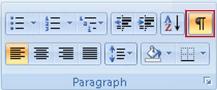
@engineer,
Eng I gotta give ya credit