Excel 2007
How to put a barcode starting with zeros into excel and save as a csv (comma delimited) file.
When you enter a number into a cell that begins with zeros because you need that number to be recognised by a barcode reader on an EPoS (electronic point of sale) system, the file needs to be saved as a csv comma delimited file with zeros at the beginning of the barcode
When you save the file as csv file, it appears to save correctly and that the EPOS system will therefore recognise it.
However, when you reopen the csv file to edit, ALL the barcodes automatically are converted to numbers without the zeros in front
i.e. barcode = 0001234567
format the cell as TEXT
have tried to unlock and then protect the worksheet (doesn’t seem to make a difference)
save file as .csv (comma delimited)
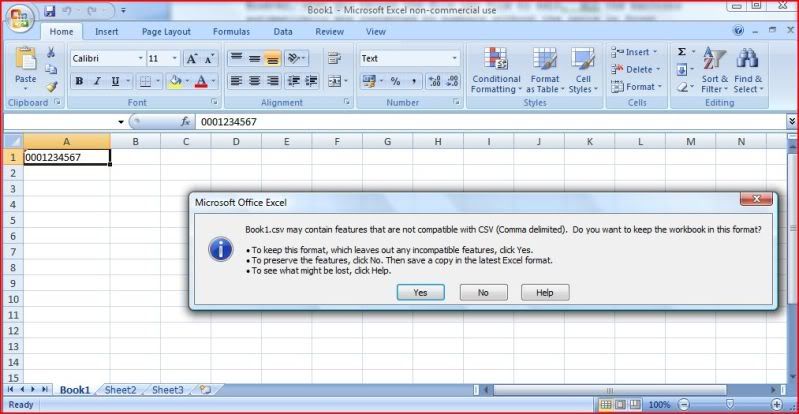
click yes (???????)
close excel
open excel
open .csv file
shows 1234567 in the cell
change to 0001234567
save as .csv
upon re-opening, the zeros are always removed.
What I need to happen is to save the excel file as a csv (comma delimited) and open for editing without having to re-enter 1000’s of barcodes that start with zero.
Is this possible (it must be) and how do I do this?
Please, thank you very much.