Reply
Mon 29 Oct, 2007 04:13 pm
It died. It just upped and died. First came the blue screens, then it didn't turn on at all. OK, fine. That happened before and the computer has 3 years of heavy service behind it, so I decided to get a new one and pass this one on to my dad.
Except... this time they say it's the motherboard. The university computers service center quoted $800 for a new motherboard for my old Dell (it's Dell Inspiron 6000). I could buy a new laptop for my dad for that. That would be tricky though.
This is the quandary: I want my dad to have a laptop. He won't buy it. I usually hand him down my used laptops. The last one got stolen, however, so now he's without one (he does have a desktop). I really want to give him one for Christmas.... but I want it to be my old notebook. Why? Well, because if I buy a new one, he'll be upset that I'm wasting money like that and would tell me he is perfectly capable of getting a laptop for himself should he want one. I know very well that he would not get one for himself though, since he has the desktop and he's cheap that way... But he does travel a lot and honestly it would make ME very happy to give him one, because I know he would really enjoy having one....but without offending or upsetting him.
Soooo....
Question no. 1: how hard is it to replace a motherboard? Is it something I could do, if I managed to buy one cheap somehow? (refurbished or whatever). I don't have much to lose with this computer, so I can experiment with screwdrivers and such. And I enjoy it. I'll spend up to $400 to fix it, but certainly not 800. They would even put it in for me if I found a cheap motherboard somewhere if it's too complicated for me to do. Reportedly they couldn't find anything under $800, not even from DELL itself. Is there a secret place for cheap motheboards somewhere? A computer junkyard place?
Question no.2: Is it possible they mis-diagnosed it? My computer died very much the same way in April. First repeated blue screens, then it wouldn't start at all. I called DELL customer service that time and they walked me through reinstalling the operating system, because they determined it was startup files that got messed up somehow. Then it worked fine from then until now... The thing is, if I call DELL to diagnose it now, it would be another $49 of fees, and I already spent $35 on having the university computer center diagnose it...
I suppose I could try to reinstall the Windows XP on my own.... but I don't know how to go about that. It involved pressing some buttons - F1 and some other things... Won't give anything for trying that first I presume - any ideas how to do that?
The blue screens before the computer died said something about "bad_pool" something or other.
Any recommendations on what would be my best next step? Ugh and thank you very much.
btw, this is my new beauty:
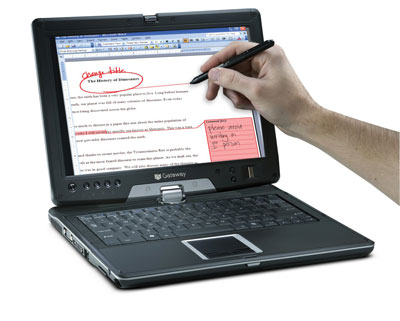
It is quite likely that this may only be a bad driver. It could be tricky determining which one (if it is indeed a driver problem)
Reloading XP would be a good step and could be more likely a fix than the motherboard route.
Did it come loaded with XP?
I'd try Dell again. I've been reading some good blog reports of service results if you find the right person to talk to.
(how would your dad know if you were giving him your old laptop, or another secondhand laptop?)
I will try reloading the XP (yes, it came with it) - but I don't know how. How do I get to the reinstalling the operating system mode?
If that fails, I guess I'll call DELL - I must say that in the last 7 years that I was a dell customer I have only had great service from them, so my biggest weariness about the new computer is that it's not a Dell... I have been a very loyal customer, but this Gateway tablet looked like fun. But I don't see myself as a Gateway girl.... I'm quite clearly a DELL girl. Oh well, such is life.
ehBeth wrote:Did it come loaded with XP?
I'd try Dell again. I've been reading some good blog reports of service results if you find the right person to talk to.
(how would your dad know if you were giving him your old laptop, or another secondhand laptop?)
Oh I don't know. It would have to be the same or similar model so that I can snap the faux cherry wood cover on top of it - that made my computer quite dinstinctive. But that should be possible. I don't know the first thing about buying second hand computers though - wouldn't know what to look for, how to make sure i'm not buying something faulty and such. I feel rather insecure in that. I'd rather just fix this one if at all possible. But if not, I'll consider it.
If you end up buying him a new one, scratch the exterior a few times, make it look used.

jespah wrote:If you end up buying him a new one, scratch the exterior a few times, make it look used.

I do have a true and tried method from childhood - I used to ride his LPs down the stairs. Sat my bum on an LP, grasped it well with both hands and weeeeee! It was like sleighing downhill. He wasn't happy, but it did produce first rate scratches.
...still.... anyone know how to reinstall an operating system?
I've done it with phone assistance. Let me see if the guy will answer. He's here (A2K) somewhere.
Rockhead wrote:I've done it with phone assistance. Let me see if the guy will answer. He's here (A2K) somewhere.
i've done it over the phone, too. it was super easy.... but i don't remember which buttons to press to get there.
If you need a new motherboard, try ebay. There was one listed about an hour ago that was about $240. When I saw it, it had 8 minutes of bidding left. It came with the lower case.
Laptops are a little harder to change major components than a desktop. There are a lot of delicate connections that need to be disconnected and reconnected without damaging the cables. Not getting a cable connected right can create problems or intermittent errors. It may also require special tools beyond just a simple screw driver. It could require a torx driver. They are not hard to find and you can usually buy a tip set that includes all torx and many other specialty tips for about $10. With time and a large table to take it apart on it shouldn't be too difficult. The main thing is to take your time and make sure you have all the screws out and the cables disconnected before you try to pry anything apart.
Or you could just buy a used inspiron for $300-400.
it seems that the magic buttons for Dell are CTRL and F11 -- but from what i found online those are to be pressed when the dell splash screen appears - mine never does. the computer starts humming as if it was starting for just one second - the battery light flickers, then stops, then it shuts off (the hard drive light does not even come on). all takes less than 2-3 seconds...so i'm not sure if this will work, i'll give it a try tomorrow.
i looked on ebay... the price seems to be around $200 for most Dell Inspiron 6000 motherboards

Is the university computer center trying to rip me off? Perhaps they only looked at new and high performing motherboards or whatnot
I also searched the Dell refurbished outlet store, and I get all sorts of processors when I search for motherboard. Is this a motherboard in computerspeak: "Refurbished: 1.3 GHz Celeron-M Processor"?
No.
That Celeron would be the processor (chip) that goes on the motherboard.
The motherboard is the physical board in the computer that other components attach to.
You would need to put a processor and memory in the motherboard.
The fact that the computer shuts down before it gets to the first screen could be one of several things. Are there any beeps from the computer? The computer will give a different beep pattern depending on what it sees as the problem.
Your computer could not start up if
1. the bios is bad
2. the motherboard is bad
3. the processor is bad.
4. memory is bad.
5. video is bad (video is probably on the motherboard)
Most of the motherboards on ebay are used. A new one could be hard to come by since the computer is old and much more expensive.
no beep from the computer. it shuts off within two seconds of pushing the startup button. it sounds for a second as if it was going to boot, battery light flickers and then stops, then the booting sound stops, then it turns off.... the blue screens when i used to get them (i don't get that far anymore) used to say bad_pool.... it was exactly the same in April, when Dell fixed it by walking me through reinstalling the operating system. i'm gonna pick it up from the university computer center today and give it a try, or ask them to give it a try.
I HEART DELL TECH SUPPORT!
I really do. I don't know how they do it, but so far they have always resolved every problem I ever called in with. This time it was about a computer that a local service center I brought it to dismissed as dead motherboard, which could be fixed at around $900, or so they told me. That was of course not worth the money.
So I thought I'll give it a shot, call Dell, see what they say. After all, they have resurrected a dead computer of mine before.
I had a chat with a very nice service guy. From India, with a bit of accent, but i am one of those people that actually likes that. He walked me through dismembering the poor computer, testing this and testing that and finally it started! I am gazing onto the beautiful hi-res monitor of my old computer, with the exceptional screen that I had custom ordered... Sigh, what a fine machine this one is.
One memory slot is bad. It IS the motherboard, but it can work just fine if I only use one memory slot.... which is a lot less cheaper than $900. It's free.
I can also ship it in and have it fixed for $450 if I want. I may do that, since work has paid for my new computer. This will make a nice christmas present for my dad. I am quite ecstatic... Though not quite sure if I can let go and give it to my dad... I must... I can't....I must.... oh boy.
It makes me regret somewhat that the new computer is Gateway. I have always been a loyal Dell girl.