Reply
Mon 1 Jan, 2018 01:17 pm
My Dear No. 2 Son Yakso:
………...For cripe sake my new kb also has the Caps Lock light over on the opposite side as its key !!!! Incredible !!!!
What this msg is about however, is possibly the dumbest software glitch (?) in history: Automatic spelling corredtiion. Yes, Yakso. I think it's a fine thing to have for the absolutely spelling disabled, but there ought to be an easier way to turn it off. No, Kakd, I'm serious now. Do you happen to know how it's done???
Your Loving Father
Elads Namelioh Sr
Anybody, incidentally, who who don' 'stand my first sentence must be jus' the PERF typist
@dalehileman,
Quote:..who don' 'stand my first sentence...
There are many things you wrote which made no sense.
Quote:...my new KB also has...
What?
Quote:...automatic spelling corredition...
I take it that was supposed to be 'correction'. Either that or you invented a new word of corredition which needs a definition and shows your spell check has failed.
happy new year!
@Sturgis,
So many oft rept
Quote:...my new KB also has...What?
keyboard
Quote:............soyyr St
Sorry, it don Goog
Quote:supposed to be 'correction'
quite
Quote:√spell check has failed.
Interesting you shud so rept, Gis, since most such won't coor in case of 2 missps
U2, Urg
@dalehileman,
dalehileman wrote:For cripe sake my new kb also has the Caps Lock light over on the opposite side as its key !!!! Incredible !!!!
All the keyboards I have ever had have the Caps Lock key on the left, and its indicator light on the right (in a row between Num Lock and Scroll Lock).
@centrox,
My new HP keyboard has the caps lock light embedded in the key, top right corner.
@edgarblythe,
edgarblythe wrote:My new HP keyboard has the caps lock light embedded in the key, top right corner.
Weird. This is a keyboard for a desktop PC? My keyboard layout is like this. I really thought it was standard. I'd be lost if they moved the lights or the key.
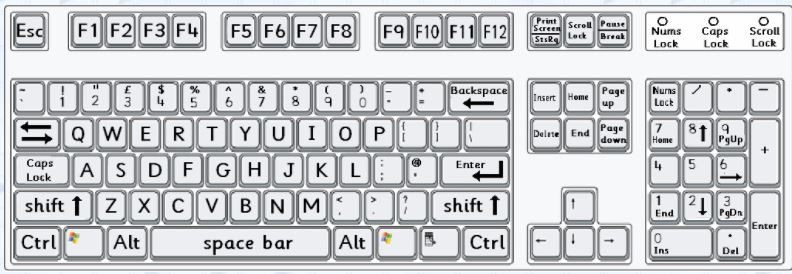
@centrox,
It's a desktop I bought a few weeks ago. The caps lock key is in the same place, and the light is on the same key.
@centrox,
There are no lights in the upper right corner.
@edgarblythe,
edgarblythe wrote:
It's a desktop I bought a few weeks ago. The caps lock key is in the same place, and the light is on the same key.
You said it was "top right". On my keyboard, the Caps Lock key is half way down on the left (as in the diagram) and the light is right over the other side on the right at the top. Maybe this is a new thing I'll have to get used to? My current keyboard is only 18 months old.
@centrox,
centrox wrote:
edgarblythe wrote:
It's a desktop I bought a few weeks ago. The caps lock key is in the same place, and the light is on the same key.
You said it was "top right". On my keyboard, the Caps Lock key is half way down on the left (as in the diagram) and the light is right over the other side on the right at the top. Maybe this is a new thing I'll have to get used to? My current keyboard is only 18 months old.
Top right on the key itself.
@edgarblythe,
edgarblythe wrote:Top right on the key itself.
Ah! Lightbulb moment! Now that could be quite handy, except that one of the first things I do when I get a new machine is DISABLE CAPS LOCK.
Link applies to all Windows from Vista to 10
https://www.howtogeek.com/howto/windows-vista/disable-caps-lock-key-in-windows-vista/
@centrox,
Quote:All ever had.... Caps Lock key on the left, and its indicator light on the right...
Thanks, I spose Cen there's some logic to that. But how about that little finger that always hits Tab or Shift
@centrox,
Quote:... new ... DISABLE CAPS LOCK
AHA !!!! Hoja do it Cen ?????
@dalehileman,
dalehileman wrote:
Quote:... new ... DISABLE CAPS LOCK
AHA !!!! Hoja do it Cen ?????
See the link I added above.
@centrox,
Cen bless thee
I copied it, intend to place it somewhere prominent
By the way thanks again for backing my contention re lil fing