Reply
Fri 29 Nov, 2013 06:57 pm
If I start writing a search argument into google.com, it fills in the ending based I believe on my prior searches.
How do I remove the memory of my prior searches to prevent this fill-in?
@gollum,
Do you have a google account?
Can you sign out of it to do your search? My husband and son both have google accounts and I come up with crazy stuff if I do a search without signing out of their accounts.
@gollum,
Click the gear icon in the upper right corner, click web history, select your options.
@Butrflynet,
It allows user to delete individual search queries, one by one. How about all?
I saw this in a forum, dunno if it helps-
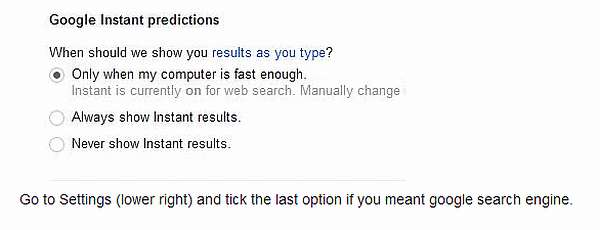
@gollum,
Clear your browser cache and cookies, by this process you can remove your auto fill date. When you search some query, then some amount of the data stored in the cookies. You search again similar search then show as it is shown like as the label of the search box.