I've configured a fillable pdf document with an automated email address submission button, which all seems to be working just fine. However, when I test it, Windows doesn't seem to know which default email client to use for email purposes.
I know that to change your default email client you:
1) The settings are located in
Start>Control Panel>Add/Remove Programs>Set Programs Access and Defaults>Custom
2) Click the arrows pointing down to expand the Custom entry.
3) The email programs you have installed on your computer should be listed here. Place a check next to your preferred email client.
4) Press the OK button.
5) Exit the Control Panel.
My setting appears to be correctly set to Mozilla Thunderbird, but when I invoke the Submit (email) button on my pdf form, I get:
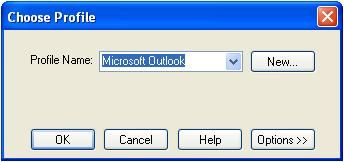
What additional tweak(s) do I need to make from here to integrate my email client ( I could have sworn I was done . . .). Thanks!